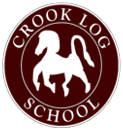Computing- Progression map
|
EYFS |
Year 1 |
Year 2 |
Year 3 |
Year 4 |
Year 5 |
Year 6 |
|
I can begin to learn what a keyboard is and how to locate some keys.
I can begin to log in and log out.
I can begin to learn what a mouse is and to develop basic mouse skills such as moving and clicking to create a picture.
I can begin to learn how to use a mouse to click and drag. |
I can log onto a computer and access a website.
I can develop my mouse skills including clicking and dragging.
I can use mouse skills to draw shapes.
I can draw a scene from a story using digital tools.
I can create a self portrait using digital tools. |
I can recognise the parts of a computer.
I can recognise how technology is controlled.
I can make a design for an invention.
I can explain why computers are important in the world. |
Computing systems and networks I can understand what a network is and understand our school network.
I can understand how information moves around a network.
I can understand how the internet works and explain a website’s journey.
I can explore the role of a router.
I can understand the role of packets. |
I can understand that software can be used to work online collaboratively.
I can share a document and work with others effectively.
I can create a fun presentation.
I can use Google forms to create surveys and questionnaires.
I can use a shared spreadsheet. |
I can understand what a search engine is and how to use it.
I can be aware that not everything that we see online is true.
I can understand the importance of keywords in a search.
I can create an informative poster.
I can understand how a search engine works, specifically a web index, what can affect page rank and the role of web crawlers. |
I can understand that there are lots of different types of secret codes.
I can understand the importance of having a secure password.
I can understand the importance of Bletchley Park to the World War 11 war effort.
I can understand about some of the historical figures that contributed to technological advances in computing.
I can research and present information about historical figures in computing.
|
|
I can follow instructions as part of practical activities and games.
I can give simple instructions.
I can learn the importance of following rules in a specific order.
I can learn how to explore and tinker with hardware to develop familiarity and introduce relevant vocabulary.
|
I can understand what an algorithm is.
I can follow instructions precisely to carry out an action.
I can understand that computers have inputs and outputs.
I can understand and be able to explain what decomposition is.
I know how to debug and algorithm.
|
I can decompose a game to predict the algorithms used.
To understand that computers can use algorithms to make predictions.
I can plan an algorithm that will solve a problem.
I can understand debugging. |
I can explore a programming application Scratch.
I can use repetition (a loop) in a program.
I can program an animation.
I can program a story.
I can program a game. |
I can recall the key features of Scratch.
I can decompose the script for a quiz.
I can understand what a variable is and how to make one in Scratch.
I can use my knowledge of how variables work to make a times table quiz. |
I can tinker with Scratch music elements.
I can create a program that plays themed music.
I can plan a soundtrack program.
I can program a soundtrack.
I can code to play music with a purpose. |
I can tinker with Logo.
I can understand a nested loop.
I can understand basic python commands.
I can use loops in python to create my own piece of art.
I can understand the use of random numbers in an algorithm. |
|
I can explore and tinker with hardware to develop familiarity and introduce relevant vocabulary.
I can recognise a that we use a range of technology in school and at home.
I can use a camera or an i-pad to take photographs.
I can work with an adult to make a class photo album.
|
(links to science and maths) I can recognise that digital content can be represented in many different ways.
I can design a rocket.
I can follow instructions to build a rocket.
I can add data to a spreadsheet. |
I can begin to learn to touch type.
I can use a word processor.
I can add images and text to a document.
I can learn some keyboard shortcuts to edit a document.
I can create a poetry book using sources from the internet.
I can explain what online information is and what happens when we post online.
|
I can recognise basic inputs and outputs.
I can decompose a laptop.
I can understand the purpose of computer parts.
I can decompose a tablet computer. |
I can explore Google sites and how to make a webpage.
I can plan the content for a webpage, working collaboratively.
I can create a webpage as part of a collaborative class website.
I can plan and create my website.
I can evaluate the success of my website. |
I can identify why data is sent back from space- Mars Rover.
I can identify how messages can be sent using binary code.
I can identify the computer architecture of the Mars Rover.
I can use simple operations to calculate bit patterns. I can represent binary as text. |
I can identify how bar codes and QR codes work.
I can explore how infrared waves transmit data.
I can examine the uses of radio-frequency identification (RFID) and how encoding keeps RFID data safe.
I can analyse and evaluate transport data.
|
|
I understand and can follow directional arrows.
I can follow a simple sequence of instructions.
I can experiment with using a Bee-bot.
I can learn how to give a Bee-bot a simple command.
I can learn that an algorithm is a set of instructions to carry out a task in a specific order.
I can debug instructions with the help of an adult when things go wrong.
I can experiment with using a Bee-bot and learn how to give simple commands.
|
I can explore a new device Bee-Bots.
I can create a video about how to use a Bee-Bot.
To plan and follow a set of instructions precisely.
I can plan a Bee-Bot route. |
I can explore a new application Scratch junior.
I can create an animation using programming blocks.
I can use characters as buttons.
I can create an algorithm to tell a joke.
I can plan and use code to create an algorithm. |
I can plan a book trailer.
I can photos or videos to tell a story.
I can edit a video.
I can add texts and transitions to a video.
I can evaluate an edited video. |
I can understand that websites are made from different programming languages and one of them is HTML.
I can understand and identify examples of HTML tags.
I can remix and change text by changing HTML code.
I can change the HTML and CSS to alter the appearance of an object on the web.
I can understand and explore some more complex components of a webpage.
I can alter key elements on a website, including text and images. |
I can tinker with a BBC micro:bit.
I can program and animation using the BBC micro:bit.
I can recognise a coding structure and explain why/how a program works.
I can turn a micro: bit into a pedometer.
I can create a program to make a score board. |
I can tinker with sound.
I can record, edit and add sound effects to a radio play.
I can understand how computers have changed and the impact this has had on the modern world.
I can research on of the computers that changed the world and present information about it to the class.
I can design a computer for the future. |
|
|
I can understand and create a sequence of pictures.
I can take clear photos.
I can edit a photo.
I can search for and import images.
I can create a photo collage.
|
I can understand what animation is.
I can understand what stop motion animation is.
I can plan a stop motion animation.
I can create a stop motion animation.
|
I can understand the terminology around data.
I can compare paper and computerised data bases.
I can sort filter and interpret data.
I can represent data in different ways.
I can sort data for a purpose.
|
I can understand the 4 key parts of computational thinking.
I can understand what decomposition is and how to apply it to solve problems.
I can understand what pattern recognition and abstraction mean.
I can understand how to create an algorithm and what it may be used for.
I can combine computational thinking skills to solve a problem.
|
I can understand how bit patterns represent images as pixels.
I can explain how the data for digital images can be compressed.
I can understand how the Mars Rover follows instructions, developing my understanding of how computers work including RAM and ROM.
I can create a safe online profile and tinker with 3D design software.
I can modify the design of a 3D object. |
I can explain how data can be transferred safely.
I can investigate the data usage of online activities.
I can identify how data analysis can improve city life.
I can design a system for turning a school into a smart school.
I can present my ideas for a smart school and can consider whether using data could create any privacy issues. |
|
I can sort objects when I am playing.
I can sort myself into groups.
I can respond to yes/no questions.
I can explain how objects have been sorted and categorised.
I can understand how to represent data on a simple pictogram. |
To learn that computers are very good at collecting and recording data.
I can represent data in different ways.
I can collect and record data.
|
I can understand how computers help people to survive in space.
I can create a digital drawing of items needed for life in space.
I can understand the role of sensors on the ISS.
I can create an algorithm for growing a plant in space.
I can interpret data. |
I can understand the terminology around data.
I can compare paper and computerised data bases.
I can sort filter and interpret data.
I can represent data in different ways.
I can sort data for a purpose.
|
I can log data taken from online sources within a spreadsheet.
I can design a weather station.
I can design an automated machine to respond to sensor data.
I can understand how weather forecasts are made.
I can use technology in a video to present a weather forecast.
|
I can learn how apps can access our personal information and how to alter permissions to limit the sharing of my information with others online.
I can be aware of the positive and negative aspect of online communication.
I can understand how online information can be used to form judgements about a person.
I can understand the difference between online and offline bullying, and to know what to do if I ever experience bullying online.
I can understand how technology can affect our health and wellbeing and can come up with ways on how to replace bad online habits with good ones.
|
I can design an electronic product.
I can code and debug a product.
I can use the software Tinker CAD to design the housing of a product.
I can create a website aimed at a target audience.
I can understand the techniques used in advertising a product. |
|
|
I know what the internet is and how to use it safely.
I can understand different emotions I may have when using the internet.
I can understand how to treat people both online and in person.
I can understand why it is important to think about what we post online. |
I know what happens to information posted online.
I know how to keep things safe and private online.
I can explain what I should do before posting online. |
I can understand how beliefs, opinions and facts are shared on the internet.
I can understand what to do when something makes me upset online.
I can understand why it is important to keep privacy setting secure.
I know I should not share personal information with people I do not know online. |
I can describe how to search for information within a wide range of technologies and make a judgement about the probable accuracy.
I can describe some of the methods used to encourage people to but online.
I can explain why lots of people sharing opinions and beliefs online does not make these opinions or beliefs true.
I can explain how technology can be designed to act like or impersonate a living thing.
I can explain about the positive and negative distractions of technology and to consider the amount of time I spend online. |
I can describe how issues online give us negative feelings and know how to get help.
I can think about the impact and consequences of sharing online.
I know how to create a positive online reputation.
I am able to describe how I can capture bullying content as evidence.
I know how to manage passwords effectively.
I can be aware of strategies to help be protected online. |